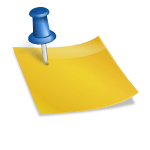After a quite extensive beta-phase, LRTimelapse 5.3 is finally out now and brings many improvements.
A big thank you to all beta testers who provided extensive feedback!
You can download the new version from the download page. To update, just install it. If you encounter any problems, please join us in the forum!
Here is what’s new:
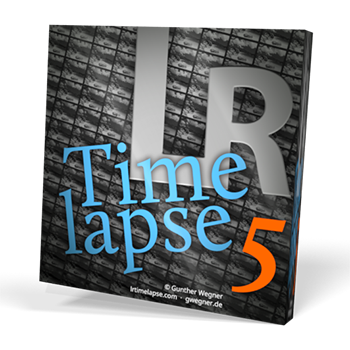 General
General
- Runs on Java 11 now.
- Mac: uses native Menu bar now at the top of the screen.
- On some systems scrolling to the right folder on startup did not work as expected, if the preview panel was quite wide. Fixed.
- Render Dialog / Choose Dialog will now get the file structure updated when opened. The same goes for the folder trees in the import dialog and create composition dialog.
- Improved Hotkeys, they will now also work, when the preview window is detached and in focus.
- Added validation for folder name compliance in the „New folder from selection“ dialog and in the „New folder“ context menu in the import dialog.
Import
- Importer will now skip hidden files like .DS_Store on the mac.
Auto transition
- Auto transition will now be applied to the selected part of the sequence if more than 1 images are selected.
- When doing an auto transition, the smooth curve will now be reset and rebuild for the next deflicker or refine pass.
- Autotransition between two keyframes with same values will now connect those values linearly and prevent the auto transition algorithm of „overdoing“ the curve.
Visual Previews
- Creating the Visual previews will now play a „ding“ sound, if more than 100 previews have been created. (if not deactivated in the settings)
- Improved remaining time display for visual preview creation, it will be more accurate now.
- Visual Previews remaining time indicator below the preview will now also show some info on smaller preview sizes, where it was previously hidden.
Deflicker
- In Visual Workflow now the green Smooth curve will only be showed, when the Visual Deflicker Button is activated.
Compositions
- Compositions from TIFF sequences will now be exported as TIFF. Also 16bit Tiff Sequences are now supported for composite creation.
- Added taskbar progress indicator to the composition preview generation task.
- Creating Compositions failed in some situations, fixed.
- The last used folder in a composition will now be remembered independently from the render dialog.
Batch
- In some cases when using batch operations the „finished“ flag of the current folder could get reset. Fixed.
- Improved progressbar for deflicker and multipass deflicker.
- Batch multipass deflicker did not respect the reference area, fixed.
- Batch multipass deflicker dialog could get stuck at 1 pass, fixed.
- Batch multipass deflicker could launch too many DNG converter instances on mac, fixed.
- Visual Preview batch generation would launch too many dng converter instances on mac on subsequent runs. Fixed.
- Batch Multipass-Deflicker on a Parent folder now also offers to apply the batch operation to all subfolders (as it already worked witht Batch Initialize etc.)
- The confirm dialog for multiple folder batch operations will now display the subfolders which will be processed.
Render
- Timestamp Overlay now works correctly also for different „Speed“ settings than regular speed.
- Added display of the resulting video length to the render dialog. This will consider the number of images, the speed setting and the fps.
- Render color space was not restored from saved settings, fixed.
Additional Fixes
- Clear all LRT Editing on the current folder didn’t remove the deflicker and holy grail adjustments. Fixed.
- On few machines LRT crashed on startup with java.lang.NullPointerException, fixed.
- Fixed localization of „Create Preview“ in the Composition dialog.
- German: renamed „Überlagerung“ into „Komposition“ to match the other languages, where it is also „Composition“.
- Fixed Radiobutton hover icon in Composition dialog.
- Fixed performance lag in table and when scrubbing though the preview