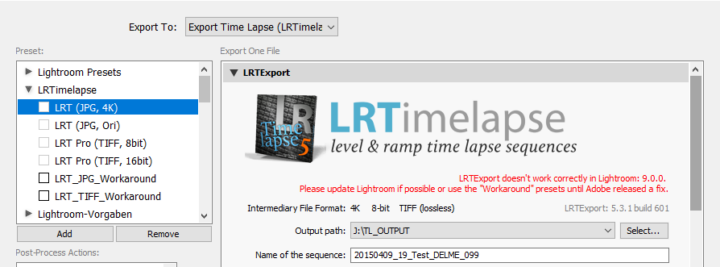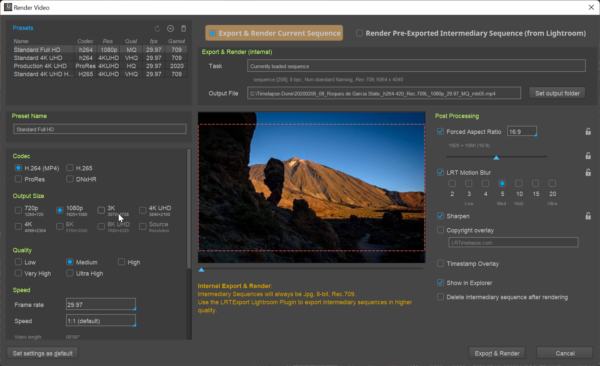Update: the following has been fixed now in Lightroom 9.1, which is available since mid of December 2019. Please update to Lightroom 9.1 asap, if you are using LRTimelapse!
As I already wrote in my last newsletter, Lightroom Classic 9.0.0 has a severe bug which concerns custom export plugins, like LRTExport.
Basically Lightroom 9.0.0 ignores any custom export settings that 3rd party export modules set and instead always exports in JPG with default settings, no matter what the Plugin says. That means, if you choose any of the TIFF settings in LRTExport, you will get JPG files, named as TIFF, but still JPG files, which will make the Renderer fail.
Adobe is informed and acknowledged the issue. They say, they are working on it (here is a forum thread, where I also linked to my bug report to Adobe).
What you can do now:
- Upgrade LRTimelapse to 5.3.2. This won’t fix the problem in Lightroom, but give you a notification in LRTExport, in case your Lightroom version is affected. Additionally it will install two „Workaround“ Export-Presets, that you can use until the problem is fixed.
- If you didn’t upgrade to LR 9 yet, don’t upgrade, stay with 8.x until the issue is fixed and you’ll have no problems at all. I’ll let you know, when you can safely upgrade via newsletter.
- If you already upgraded to LR 9, use the new „Workaround“ presets to export your sequences as follows.
Using the Workaround presets:
- Choose the JPG or TIFF sequence according to your needs (LRTimelapse Free and Private users need to use JPG, Pro users can choose.
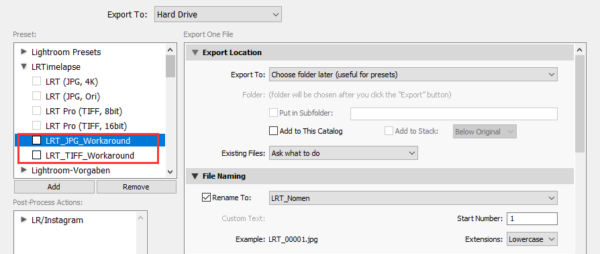
- Export your timelapse sequence with one of those presets, after hitting Export the Exporter will ask you for a destination folder. Make sure to export into a folder named LRT_<Your sequence name> just like LRTExport would do.
- Since LRTimelapse won’t be called automatically after the export finished, you’d need to trigger the rendering manually, by choosing File / Render Video in LRTimelapse, then „Select“ your exported LRT_*-Folder for rendering and then render as usually.
Please stay tuned, subscribe to my newsletter, I’ll keep you posted. And don’t forget to Upgrade LRTimelapse to 5.3.2.
All the best
Gunther