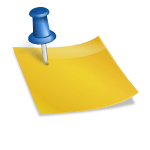Unfortunately one of the latest virus signature updates for the Defender started to block or considerably slow down ExifTool.
You’ll notice that:
- LRTimelapse stalls at “Building User Interface” and does not launch at all
- or “Loading Exif Data” in LRTimelapse takes much longer as usually or stalls
- or Building Previews takes much longer as normally.
The LRTimelapse log file will then usually show "SubmitCommand -> Timeout. -> Relaunching Exiftool!!".
All this is because the Windows Defender blocks ExifTool.
I’ve already informed Phil, the developer of ExifTool, but obviously there is not so much he can do – at least he told Microsoft about the problem.
What do do to speed up ExifTool / LRTimelapse again
As work around I recommend adding C:\Program Files\LRTimelapse 5\exiftool.exe to the exceptions of Windows Defender:
- Launch Defender (Hit “Windows”-Key, type “Defender”, Enter.
- No go to Settings in the to right, then Exceptions -> Add Exception
- Add a “File-Exception” (the topmost).
- Navigate to
C:\Program Files\LRTimelapse 5and add the whole folder as Exception
Now LRTimelapse should work normal again.
Have a good day,
Gunther