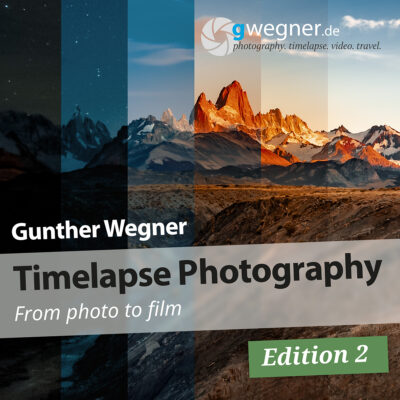Hey guys,
after having released my new E-Book Timelapse Photography in the last weeks I had some time to work on LRTimelapse again.
I’m happy that today I’m releasing LRTimelapse 5.4 !
There are quite some improvements and fixes in this release.
Here is what’s new:
- User interface improvements, especially on high dpi screens.
- If the camera supports it, the capture date will now be displayed with 2 decimals. For existing sequences, you’d need to do Metadata / Reload Exif-Data in order to update the timestamps for existing sequences.
- Interval will be displayed with 1 decimal, if applicable and under 1 minute.
- Long intervals will be displayed as mm’ss, hh:mm, or >[x]d for intervals longer than x days.
- LRT Pro: By default running batch operations from on a parent folder will now skip subfolders marked as finished. I’ve added a checkbox to the dialog, which allows you to include the finished folders, as it was default behavior before.
- MacOS: Apple seem to have changed the default location of the Arial Font in one of the latest updates, required for the Overlay features in the Render module. Added the new location /System/Library/Fonts/Supplemental/Arial.ttf
- MacOS: Increased Memory provided to LRTimelapse in the info.plist to 8G. Most modern computers should be able to provide that amount. If not, you might need to lower it manually.
- LRTExport: Export could fail with no meaningful error message, if a timelapse sequence contained a subfolder. Added a meaningful error message.
- MacOS: UHD 444 Prores files had some incompatibility with Apples Afterburner cards, fixed. Please render again in 5.4, if you experience any issues with the rendered files.
- Some sequences with depth range masks could not be saved, fixed.
- When using Visual Deflicker in Long Term Workflow the Smooth Curve was not being displayed. Fixed.
- Added expert setting “Timeout for Visual Previews”. This is only useful, if someone needs to increase the default time out time from 30 secs on a very slow computer.
- Clarified warning message for MP4 rendering outside the H.264 specifications.
- LRT Importer: Import button is now deactivated, if no images were found for importing. It gets activated as soon as a source as been selected that has images to import.
- LRT Importer: If you checked “create new folder” and used a folder name that was already existant, LRT would delete the content of that folder before importing. Now it will just import into the existing folder.
- Set 16:9 Crop Setting would not be loaded from ini. Fixed.
Download
As always, you’ll find the new version in on the Download-Page.
LRTimelapse 5.4 is a free update for all owners of a LRT 5 license key. Just install it over your existing LRT 5.
If you are still on LRT 4, please note that support for LRT 4 has ended. You can get a discounted upgrade for your license.
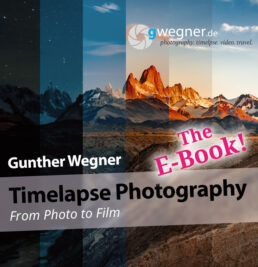 I hope you enjoy the new release. If you have any feedback, I’m happy to hear it in the Forum.
I hope you enjoy the new release. If you have any feedback, I’m happy to hear it in the Forum.
Yours,
Gunther
PS: Please make sure to check out my new E-Book – on 480 pages I cover all of my knowledge about timelapse photography which I’ve acquired in the last ten years. It covers the whole process of timelapse photography, starting by the correct shooting techniques and ending with video production. And of course, it also offers some valuable tips for the LRTimelapse part of the work you might not know yet.