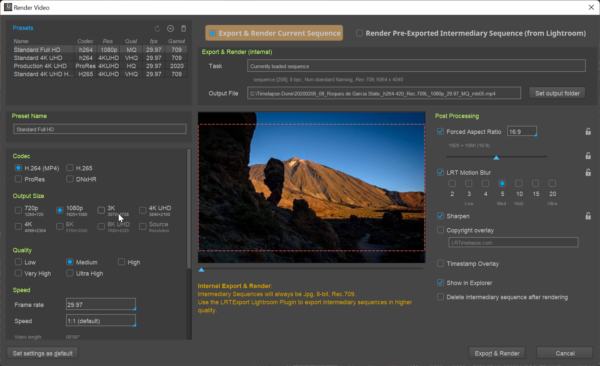Hey guys, I’ve just released LRTimelapse 5.5.7 which fixes and improves a couple of things.
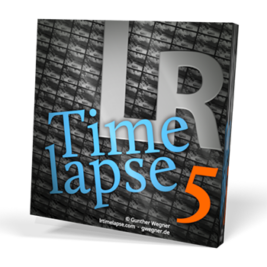 Especially the Keep-in-dock-behavior on Mac is now finally back to normal. Also with the Keyframes Auto-Reload you might be able to save quite some time in your workflow from now on, see below.
Especially the Keep-in-dock-behavior on Mac is now finally back to normal. Also with the Keyframes Auto-Reload you might be able to save quite some time in your workflow from now on, see below.
- Mac: “Keep in dock” should now work as expected. You might need to undock and redock, but then everything should work fine without the icon doubling anymore.
- Keyframes will automatically be reloaded when doing the auto transition. In many cases, when you plan to do the auto transition anyway, you can therefore now omit clicking on “Reload” and save some time.
- In some cases the automatic reload of changed images in visual preview mode failed. Fixed.
- “To Save” indicator in the left column did not get updated when applying individual transitions. Fixed.
- Decreased the minimum size of the render dialog a bit, to facilitate usage on monitors with smaller resolutions.
- Added keybord mnemonics to buttons in render dialog. The keys are underlined on the buttons an can be activated together with Alt Key (Mac: Option Key or Ctrl+Option).
- Setting Manual Workflow selection would not be properly saved. Fixed!
Please find the download for LRTimelapse 5.5.7 on the Download page. Just close Lightroom and run the installer.
All the best and stay healthy,
Gunther