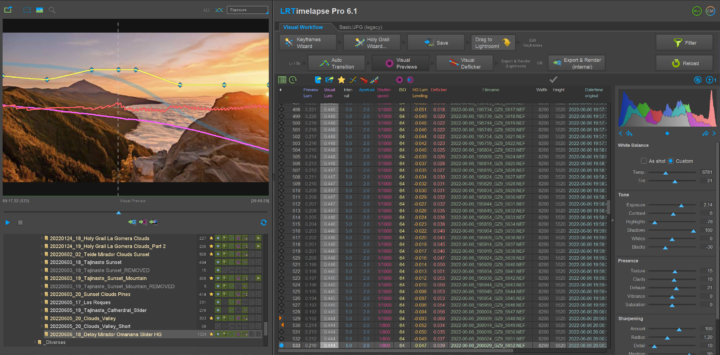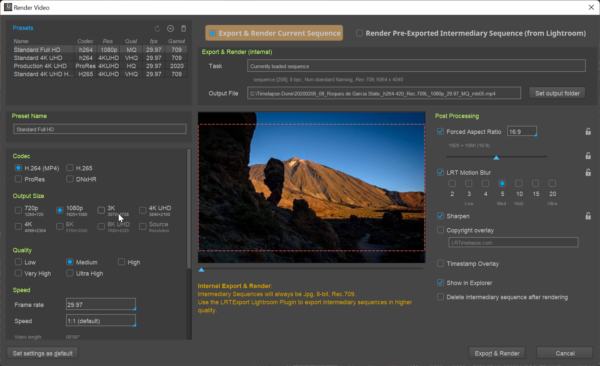Hey guys, LRTimelapse 6.1 is out and I’m really excited about the new version. There are a couple of new features, improvements and fixes.
Features
- A custom folder for temporary files can now be configued independently from the one defined in the OS. The setting is in Settings / Expert Settings. Only change this setting if you really need to.
- Added 16:10 and 10:16 aspect ratios to render dialog.
- Internal Export and Render now supports rendering of rotated and mirrored sequences.
Improvements
- Render dialog would show Camera Preview, if no visual preview was generated before. Now it will try to generate a visual preview if no one is present and only switch to camera preview if there was an error.
- If the Whitebalance of the first keyframe of a sequence was left to “As Shot”, any other Whitebalance Adjustments on later keyframes would have been reset on Auto Transition. Now, if one Keyframe in the sequence has a Custom WB, Auto Transition will set all Keyframes to “Custom” and fill in default values for the unedited ones. Unfortunately LRT cannot know the Whitebalance values for “As Shot” Keyframes. Therefore it’s advised to work with “Custom” WB on all keyframes in LR, if you want to animate the WB.
- Temp folders for sequences are now being named with hashes to prevent collisions when image folders have equal names.
- LRTExport.log will now show the time elapsed for a full export. This makes it easier to test out, which of Lightrooms performance setting (mainly use GFX acceleration for Export or not) makes more sense on your system.
- Status line on splash screen is now transparent
Fixes
- Preview slider properties in Export Dialog would not be updated if another sequence was loaded.
- Opening up the Render Dialog via Export and Render subsequently wouldn’t show a preview on the second time.
- Some sequences with different image orientation (i.e. Camera pointer straight upwards) wouldn’t be corrected automatically, instead the wrong orientations would have been restored even when corrected by Fill Down or Auto Transition.
Misc
- Updated ExifTool
To upgrade, download the new version, close Lightroom and LRTimelapse and run the installer. Enjoy!
Please let me know your feedback in the forum!