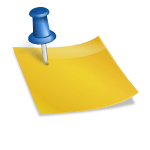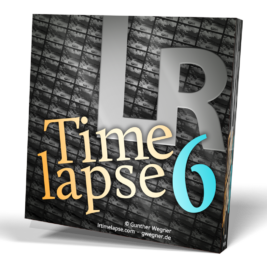 Hey guys, I was busy the last weeks working on LRTimelapse 6.2, which brings loads of improvements and fixes for an even better LRTimelapse experience!
Hey guys, I was busy the last weeks working on LRTimelapse 6.2, which brings loads of improvements and fixes for an even better LRTimelapse experience!
Many of those improvements and fixes were triggered by user reports in the forum. I really appreciate your help in making LRTimelapse better and better!
I hope you enjoy the new version. If you have any questions, please let me know in the forum!
This is what’s changed in LRTimelapse 6.2
- Improvement: Rendering preview videos will use the playback fps from the settings as frame rate (instead of the fixed 30fps).
- Improvement: Changed Playback fps setting to a Combobox (instead of a Textfield).
- Improvement: Reworked cropping in the Render dialog. Crops will now always happen to the selected height (like 1080 for Full HD, 2160 for UHD). This will happen reliably also for portrait mode intermediary sequences.
- Improvement: More compact display of warnings in the render dialog.
- Improvement: Added Info about user actions to Log File
- Improvement: Preview creation for for images without embedded preview will be more reliable now.
- Improvement: Preview Video Rendering now supports portrait mode
- Improvement: Metadata Fixing will take better care of missing parameters from Lightroom like crop information.
- Improvement: Whitebalance presets set in Lightroom will be detected, preserved and shown in the internal editor.
- Improvement: Internal Export and Render – LRTimelapse will detect files in the export directory, that are not from LRTimelapse and warn before overwriting them (normally there should be none!)
- Improvement: Width of lossy dng in the importer dialog is now by default 3840 and will be remembered when changed.
- Fix: Internal Export and Render: In some cases the filename field would be empty.
- Fix: Clearing Metadata could make Visual Preview Generation fail afterwards.
- Fix: Renderer would fail if one aspect (width or height) of the cropped output was larger while the other aspect was shorter than the dimensions of the intermediary sequence.
- Fix: Internal Export and Render: Images in Portrait orientation would show wrong output resolution in the dialog.
- Fix: Rotated previews in the Render Dialog would not be correctly color managed.
- Fix: Render Dialog: Renaming or deleting the currently loaded intermediary sequence for rendering would not be correctly cought.
- Fix: Path to DNG Converter in the settings would not be fixed, if it was empty.
- Fix: On slow computers, where the loading of LRT wouldn’t complete before the splash screen animation ended, only the logo and a semi transparent frame of the animation would be shown.
- Fix: Auto reloading XMP changes in VP mode would not always update the “to save” indicator.
- Fix: Import and convert to lossy, smaller DNG would not work correctly if the source files were DNGs.
- Fix: On some systems / UI scalings the render dialog would be a bit too narrow.
- Fix: After playing back a sequence, the play button would not reset automatically to “not playing”.
- Fix: Editor: Clicking on a Slider’s track multiple times won’t reset the slider anymore but move the slider by steps. Only double clicking on the label of the slider will reset the value.
- Fix: Visual Preview mode selector enabled state was not set correctly in all situations.
- Updated Java to 19, using leaner JRE version -> smaller file sizes for installers.
Please download the new version from the Download Page. There is no need to uninstall any former version of LRTimelapse 6, just install the new release.
Enjoy
Gunther