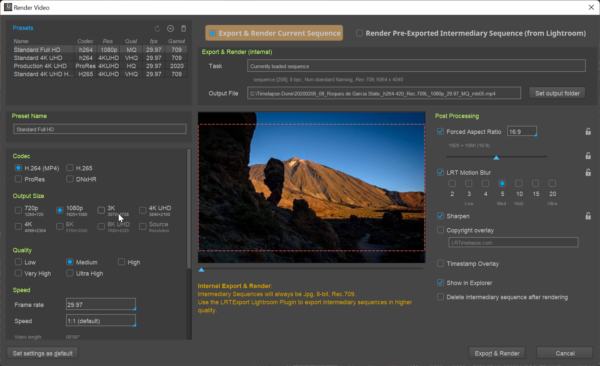LRTimelapse 6.0.3 brings some improvements and fixes a couple of issues reported by forum users.
LRTimelapse 6.0.3 brings some improvements and fixes a couple of issues reported by forum users.
This is what I’ve worked on:
- Fixed check for new DNG Converter version not working on some systems
- If rendering in source resolution or the size of the source material was smaller than the desired render output size, a forced crop to a predefined aspect ratio was not applied. Fixed.
- Internal Export and Render: If the user doesn’t assign a render folder, the render dialog will now close.
- Render Dialog: Improved switching between render from an intermediary sequence and export and render. Handling of special cases, for example where no output path is provided is more robust now.
- Render Dialog: Added a descriptions to the “Select output folder” dialog and the “Choose intermediary sequence” dialogs.
- LRTimelapse Importer: subfolderes wouldn’t always have been created as requested.
- Unused .lrt helper folders will now also be removed when exiting without saving (6.0.2 only did that when switching folders).
- Removed log entries for every single moved or removed file, instead now there will be one log entry only.
- Refactored moving and removing of files
- When visual previews cannot be generated after 3 attempts, the Visual Lum column will now show “ERR”.
- Any error status from creating visual previews will be reset via “forced save” (Shift+Save).
- Shift-Reload will now also reset the visual previews and any error status on them.
- Added tooltips to keyframes column.
Please update asap, as always you can download the new version on the download page.
If you have any questions or feedback, let me know in the forum!