LRTimelapse Importer
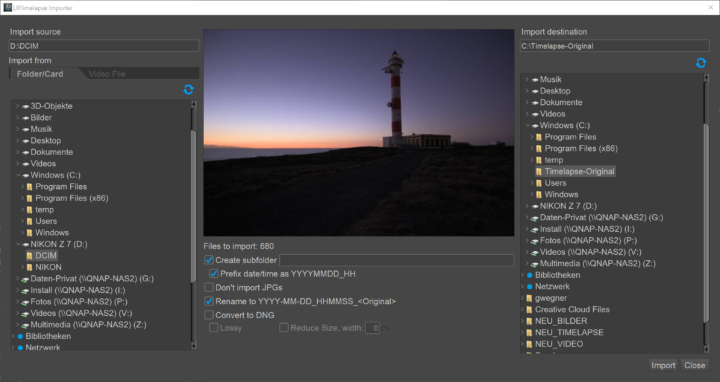
The LRTimelapse importer: left the source directory chooser, right the destination directory chooser. In the middle the options.
You can use the LRTimelapse Importer to import your time lapse sequences from your memory card to your harddisk, but you are not forced to do so. You can as well use the Lightroom importer or just copy the files.
The LRTimelapse importer however is streamlined to work with time lapse sequences and thus has some advantages over the other methods:
- It will give you a nice preview while importing and generate all the previews (you will need them anyway) on the fly while importing, saving time afterwards
- It can convert to DNG, even lossy and resize RAW files when converting (this is not even possible with Lightroom)
- It will automatically rename your files and add Date-Time prefixes to your folders, if you want
If you choose to use the LRTimelapse Importer, just select your memory card on the left side and the import destination on the right side. Then select Create subfolder and enter the name for the sequence. If you would like a Date/Time prefix (nice to have the folders in chronological order later) just check Prefix Date/Time. If you’ve shot RAW+JPG, select Don’t import JPG’s. Then click on import.
Check out my Video Tutorial about how to import and split your time lapse sequences. The importer has not changed from LRTimelapse 5 to 6, therefore this video is still valid.








