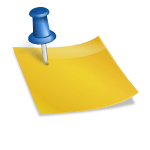Hey guys, I’ve been working quite extensively with and on LRTimelapse the last weeks and found some things that could need a little polish, also thanks to everyone who reported any findings in the forum.
So please update to 6.0.6 as soon as you can and enjoy the new version. Let me know in the forum, if you have any questions!
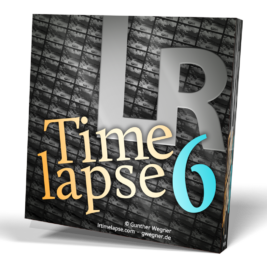 Changes in 6.0.6:
Changes in 6.0.6:
- Folder names ending with „_REMOVED“ (automatically created when using the „remove images“ feature) will now be shown in dimmed (grey).
- Fixed LRTExport plugin issues in the new languages (ES,PT,FR,IT)
- In some rare cases the compilation of ExifTool failed on a fresh install, this shouldn’t happen anymore.
- If users changed the ouput file name in the render dialog and forgot the extension, the encoder would fail. The extension will now be fixed automatically.
- Auto Transition would apply transitions to Orientation column if it (by user mistake) had different orientation values on the keyframes. Now the orientation of the first keyframe will be populated to the whole sequence if such a constellation is found during auto transition.
- Number of parallel ExifTool processes was incorrectly calculated on machines with less than 4 processor cores.
- Render Dialog: Intermediary sequences exported from Lightroom with Cropping already applied would appear skewed in the preview render dialog. Fixed.
- Render Dialog: Improved rounding of output resolutions to default crop aspect ratios.
- When switching a folder while doing a multipass deflicker with more than 4 passes and submitting that process to batch processing, only 2 passes would have done. Fixed. (Thanks for finding this, Uli!)
To upgrade, download the new version, close Lightroom and LRTimelapse and run the installer. Enjoy!