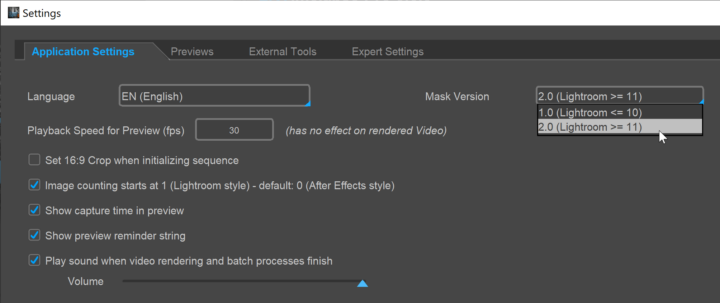Hey guys,
Adobe just announced a major change for the upcoming versions of Lightroom and Camera Raw which is a complete redesign of the gradients and paint brushes that we currently know. They call it „Masks 2.0“.
If you haven’t seen it, check out their announcement on the Adobe Blog or watch the short video they already released:
According to Adobe this is the biggest structural change to the Lightroom engine since years and I subscribe to that.
 And of course, this will also have effect on LRTimelapse. After all, LRTimelapse makes extensive use of Gradient adjustments – not only by animating the gradients that you use for your timelapse editing, but also by utilizing hidden Gradients for certain types of internal adjustments, like the Visual Deflicker and the Holy Grail Wizard.
And of course, this will also have effect on LRTimelapse. After all, LRTimelapse makes extensive use of Gradient adjustments – not only by animating the gradients that you use for your timelapse editing, but also by utilizing hidden Gradients for certain types of internal adjustments, like the Visual Deflicker and the Holy Grail Wizard.
Fortunately I had early access to betas of the new Lightroom, and so I could already work on this in the last months. It was challenging, because I had to cover many scenarios: not only the editing of new sequences with the new Masks, but I also wanted to allow the reediting of old sequences by migrating the old gradients to the new masks. And last but not least, I wanted to maintain compatibility with older Lightroom versions even though I heavily recommend to use the latest Lightroom Classic – the performance for timelapse editing is so much better in comparison to the old Lightroom 6.
I cannot disclose too many details yet, but I wanted to assure you that I have found solutions for all of the challenges mentioned above and will be publishing LRTimelapse 5.7 with support for Masks 2.0 on the same day Adobe publishes the new Lightroom Classic (estimated on October 26th, 2021).
The transition for you will be easy: In the same step where you upgrade your Lightroom you also upgrade LRTimelapse to 5.7 and the Adobe DNG Converter. Then you need to go to the LRTimelapse settings and set the Mask Mode to „2.0“. That’s it.
I will also be releasing a Video tutorial on the whole topic where I will show and explain more details – also how to reedit sequences in the old format and convert them to the new Mask version.
Personally, I think it’s great to see Adobe putting so much effort into our favorite Raw Converter to provide us with new and more powerful tools – even if that means a lot of work for me.. 😉
What do you think? Let me know in the comments below!