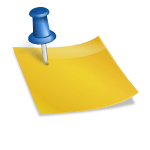I just wanted to let you know, that I’ve secured LRTimelapse.com and the forum to work via SSL/HTTPS now.
I just wanted to let you know, that I’ve secured LRTimelapse.com and the forum to work via SSL/HTTPS now.
That means, that you will automatically be redirected to https://lrtimelapse.com whenever you come to LRTimelapse.com or the forum.
The whole communication between your browser and my server will be encrypted. Especially when buying in the shop and entering your data, that increases security.
You should see a green lock or similar on the left of the location bar in your browser, like this:

I’ve done my best to populate the changes to every single page. But should you ever find a subpage on LRTimelapse.com that does not show the closed green lock, but instead a warning message, please let me know (email to support(at)lrtimelapse(dot)com).
The LRTimelapse Forum
If changed the forum too to be delivered over https now. But of course, this also means, that any embedded content has to be served via https too. So especially embedding external images into your posts, will require them to come via https. Therefore I recommend, to always use the upload feature, if you want to embed your images and not link to external sources. The same goes for your avatars. I had to deactivate any external avatars that were served via http. So please check and reupload your avatar, if necessary!
Tapatalk users
If you use Tapatalk to access the forum via your mobile devices, there might be some initial glitches, while the old addresses are still in Tapatalk’s cache, this should go away in one or two days. If they don’t, just remove the LRTimelapse forum from Tapatalk and add it again.
I hope that the improved security is something, that you appreciate. Please let me know any questions in the forum.