Hey Guys,
LRTimelapse 5.6 is a bigger update which is free for everyone that has a LRTimelapse 5 license. Also, of course, there is a free evaluation version.
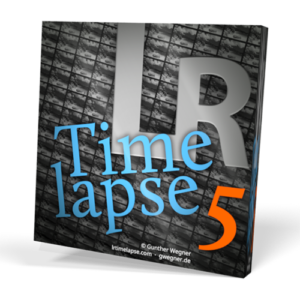 In LRTimalapse 5.6 the UI has been fine tuned on many places, the UI scaling now uses the native OS scaling on both platforms (the scaling factor in the settings is gone) – this allows a much better overall user experience on high and low dpi displays and a cleaner and slicker user interface. All Icons now scale nicely that means you’d get a much better look and sharpness on high dpi screens.
In LRTimalapse 5.6 the UI has been fine tuned on many places, the UI scaling now uses the native OS scaling on both platforms (the scaling factor in the settings is gone) – this allows a much better overall user experience on high and low dpi displays and a cleaner and slicker user interface. All Icons now scale nicely that means you’d get a much better look and sharpness on high dpi screens.
Loading Visual previews that already have been created is now much faster (in fact 5-10 times faster on licensed versions, depending on how many cores your processor is providing. As always, the free version is limited to 4 threads in parallel – that means with a high performance computer you get a massive performance boost, if you buy a license.
I’ve also worked on the Long Term filters, they are now faster to operate.
There have been many other smaller improvements and fixes that you can find below.
If you encounter any issues, please let me know in the forum or via email.
You can download the new version from the Download Page. There is no need to uninstall a former version before installing 5.6, as always just make sure to close Lightroom before.
Releasenotes
New features
- Native UI Scaling for Mac and Windows, the manual UI scaling option in the settings has been removed. The scaling will now happen automatically according to the OS settings.
- Various UI improvements in Filter Panel, Render Dialog, Importer, Composition Dialog, Settings Dialog, etc.
- High resolution high DPI Icons for Mac and Windows
- Long Term Filters: Relocated timespan filters into a separate dialog in order to prevent triggering of recalculation on every value change.
- While Ctrl-Click removes a reference area anchor from an image, Shift-Click will now add a very small reference area around the cursor. This might be helpful when setting different reference areas on each image of a sequence for stop motion or photogrammetry. If you hold Shift+Alt while clicking into the preview it will set the small ref area and instantly advance to the next image.
Improvements
- Removed shortcut CMD-H because is collided with minimize active window on mac. The shortcut was not documented anyway.
- Removed „2012“ from the labels in the table header.
- Removed the old and obsolete „ToneCurveName“ from the properties
- Initialize Metadata and Clear Metadata will now delete former visual previews.
- Play the bell only if loading/creating Visual Previews takes longer than 30 seconds.
- Updated JRE to version 16
- Updated ExifTool to 12.25
Fixes
- To-Save-Indicators were not properly updated in the table after „Create Evens Spaced Keyframes“ and abort.
- If sorting by Filename was chosen, this will now be remembered per sequence.
- Fixed an issue with reference areas and „Sort by Filename“.
- The Finished checkmark button above the table was not always in sync, fixed.
- For batch visual deflicker the one vs. multi-pass setting was not remembered.
- fixed error that user.props could not be saved in some cases.
- When trying to launch an expired version of LRT and closing the licensing dialog, an ExifTool instance would still run and prevent a subsequent launch of LRT. Fixed.











