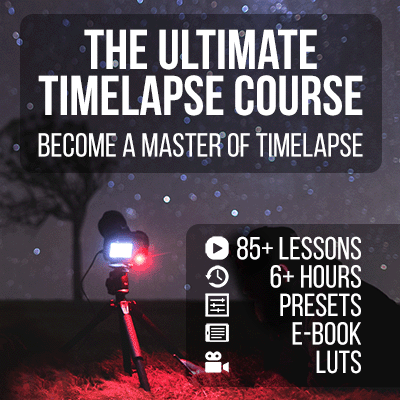In the Advanced Tutorials I cover more advanced techniques like shooting the Holy Grail of Timelapse Photography – seamless day-to-night and night-to-day transitions, speeding up the editing of multiple timelapse sequences, advanced deflicker techniques, correct color management and the editing of long term timelapses with special filtering techniques.
Shooting the Holy Grail with qDslrDashboard
This is my new tutorial about how to shoot the Holy Grail automatically and without touching the camera! It explains the shooting part with qDslrDashboard for a fully automated 3-way ramping of Exposure/Aperture/ISO.
The editing part is being covered in the holy grail tutorial.
Other Languages:
- For the German version, switch the language of the page.
- Japanese Tutorial about Shooting the Holy Grail with qDslrDashboard.
LRTimelapse Pro – Speed up editing of multiple timelapse sequences
Learn how to dramatically improve your efficiency when editing multiple sequences with LRTimelapse Pro.
LRTimelapse Pro – Long Term and Construction Timelapse Editing
Learn how to use the Long Term Workflow in LRTimelapse Pro. to filter and edit your long term and construction Timelapses perfectly!
Please note that with LRTimelapse 7 you don’t need to convert JPG file anymore to DNG. You an use work directly on the JPG files in LRTimelapse 7.
Here is a nice example for such a video made by LRTimelapse user Zsolt Darányi.
Configuring and using Color Management in LRTimelapse
Here is an explanation how video color management works in LRTimelapse.