Hey guys,
I’ve just released LRTimelapse 6.5.4 which brings some improvements and fixes.
This is new in 6.5.4
- Feature: Added “Create New Folder” Popup Menu to all simple dir chooser dialogs.
- Improvement: Batch deflicker stability
- Improvement: Error handling for superimposition of time stamps in video rendering.
- Improvement: Calculation of remaining time for processes
- Improvement: Added detection of corrupted preview files, those will now be regenerated.
- Improvement: Windows: changed to OpenJDK (Mac is already on OpenJDK).
- Fix: When initializing or clearing metadata the sliders in the editor would not be reset.
- Fix: Batch deflicker deactivating Const checkbox would not activate the slider.
- Fix: Preview Lum Column would not be properly updated after loading very short sequences.
- Fix: When using Metadata/Copy File-Dates to Exif-Date on a JPG sequence, the internal export and render would still not allow to overlay time stamp data.
- Fix: When loading a fresh folder and moving away without saving, the hidden .lrt helper dir will now be removed.
- Fix: When reediting older sequences with different process versions, in some cases the auto transition could fail with an error “Could not calculate transistions”.
- Fix: When only one Crop Keyframes was set, it wouldn’t be respected when doing the auto transition
- Fix: Fixed Crop Transition
- Fix: Crop Column update on auto transition
- Fix: Repaint Crop when selecting whole table- Feature: Added “Create New Folder” Popup Menu to all simple dir chooser dialogs.
- Improvement: Batch deflicker stability
- Improvement: Error handling for superimposition of time stamps in video rendering.
- Improvement: Calculation of remaining time for processes
- Improvement: Added detection of corrupted preview files, those will now be regenerated.
- Improvement: Windows: changed to OpenJDK (Mac is already on OpenJDK).
- Fix: When initializing or clearing metadata the sliders in the editor would not be reset.
- Fix: Batch deflicker deactivating Const checkbox would not activate the slider.
- Fix: Preview Lum Column would not be properly updated after loading very short sequences.
- Fix: When using Metadata/Copy File-Dates to Exif-Date on a JPG sequence, the internal export and render would still not allow to overlay time stamp data.
- Fix: When loading a fresh folder and moving away without saving, the hidden .lrt helper dir will now be removed.
- Fix: When reediting older sequences with different process versions, in some cases the auto transition could fail with an error “Could not calculate transistions”.
- Fix: When only one Crop Keyframes was set, it wouldn’t be respected when doing the auto transition
- Fix: Fixed Crop Transition
- Fix: Crop Column update on auto transition
- Fix: Repaint Crop when selecting whole table
Thanks to anyone who contributed to the beta test by using the beta and providing feedback in the beta forum.
The update to 6.5.4 should happen automatically via the auto updater, if not, you can download it from the download page and install manually.
By the way: if you have ideas for new features or improvements in LRTimelapse, let me know in the feature request forum!
Thanks and have a great time,
Gunther





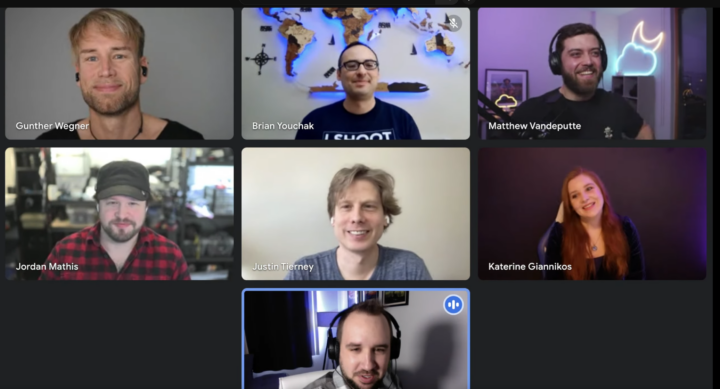
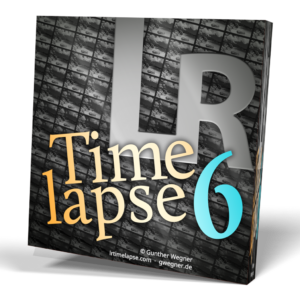 Hey guys, after quite some beta testing, I’ve now released LRTimelapse 6.3.
Hey guys, after quite some beta testing, I’ve now released LRTimelapse 6.3.






