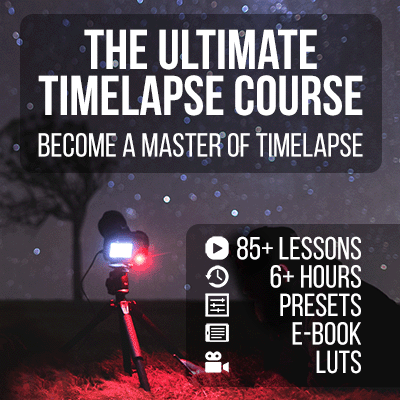These are the Basic Tutorials for LRTimelapse 7. From importing and organizing your timelapse sequences, the internal Workflow in LRTimelapse only and alternatively the addition of Lightroom Classic.
LRTimelapse 7 – Shorter Basic Tutorial (no Lightroom)
This is the simplified, shorter basic tutorial for LRTimelapse without Lightroom Classic.
I recommend the Shorter Basic Tutorial for everyone new to LRTimelapse and also those who don’t want to use Lightroom. It covers keyframe creation and editing in LRTimelapse, automatic calculation of all transitions, the visual deflicker and internal video export and render.
There is also a nice and quick tutorial for the internal workflow made by Matthew Vandeputte.
Once you’ve mastered the internal workflow, you might want to add the powerful editing capabilities of Lightroom Classic to your workflow. To learn how to do that, check out the following tutorial!
LRTimelapse 7 – Complete Basic Tutorial
The Complete Basic Tutorial covers everything from the shorter video above, but additionally the advanced Keyframe editing in Lightroom, and the advanced export from Lightroom via the LRTExport plugin.
LRTimelapse 7 – This is New
LRTimelapse – Import and Split Timelapse Sequences
This older tutorial is still valuable. Here you will learn how to use the efficient LRTimelapse Importer to import from a memory card, split the imported files into timelapse sequences and remove obsolete files.