It’s time: the new versions Lightroom Classic 11 and LRTimelapse 5.7 are released and with them the new masks features! In this article I’ll explain what you have to pay attention to now. I’ve also recorded a tutorial video for you. (Deutsche Version des Artikels hier)
With Masks 2.0 Adobe replaces in Lightroom 11 the good old graduated filters and brushes by a more flexible system which offers extended possibilities. Masks can now be combined and consist of different components, among other things.
For LRTimelapse, which not only animates graduated filters but also uses them for some corrections, like the Deflicker and the Holy Grail Wizard, this means some significant internal changes. But don’t worry, I’ve been working hard over the last few months to come up with a solution that will make the transition as smooth as possible even for existing sequences.
As LRTimelapse and Lightroom Classic users, here’s what you should do now:
- Download LRTimelapse 5.7 and install the new version.
- Update Lightroom Classic to the new version 11 (via the Adobe CC app)
- Update Adobe DNG Converter to the new version 14, as usually you can find the download links on my install page.
After updating all components, you need to switch LRTimelapse to the new mask version.
So please start the new LRTimelapse 5.7 once, go into the settings there and set the mask version to 2.0 (Lightroom >= 11):
That’s it. After restarting LRTimelapse, it will be in “Masks 2.0” mode and will show you this in the top right corner with a green Mv2.
Now there are two cases: first, you want to edit new sequences and second, you want to post-process sequences that were edited with older versions of LR/LRT.
1. Edit new sequences
From now on all new sequences will be automatically initialized in the new format and you can perform the LRTimelapse workflow as usual.
The familiar graduated filters provided by LRTimelapse are now created as masks:
Between the 4 linear gradient filters and the 2 circular ones you will find the masks internally used by LRTimelapse. Please do not change them.
Otherwise everything works as before. Please use the masks as before in their default form. They will still be animated statically. This means you should not create any additional components within a mask and also the new “AI” masks, like detect people or sky make no sense for time-lapse editing and are not supported.
2. Post-processing older sequences that have already been edited
As soon as you load an older sequence in the new LRT and it is in Mv2 mode, the sequence will be transferred to the new format. You only have to click Save once and then reload the metadata of the entire sequence once in Lightroom to transfer the changes to Lightroom. There you can then post-process the keyframes and finish the workflow as usual.
I explained how to reprocess sequences in general in the Expert Tips Video #1.
My video tutorial on LRTimelapse 5.7 and Lightroom 11
It’s much better explained in video, so I recorded a short tutorial video for you showing how to work with the new masks in Lightroom 11 and LRTimelapse 5.7. In that video you’ll also learn how to take profit of the new Sync-Tool in Lightroom 11 for your timelapse editing. Check it out:
Give it a try and feel free to give me feedback in the comments. For more specific, technical questions please use the LRTimelapse Forum.


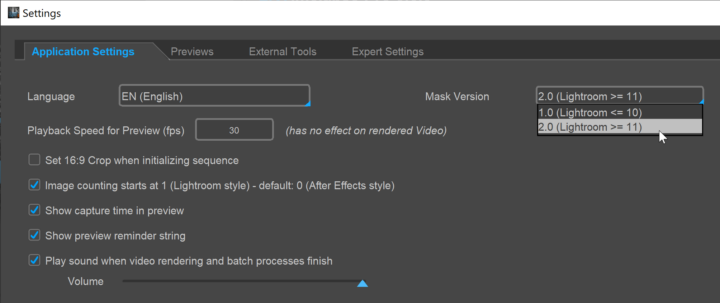
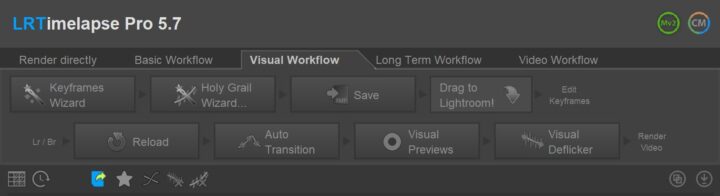
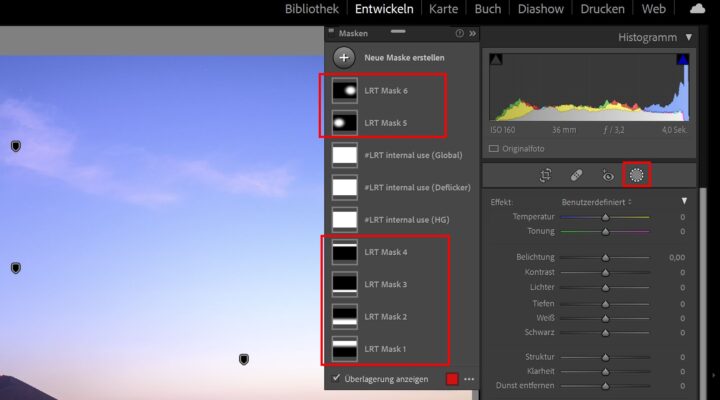


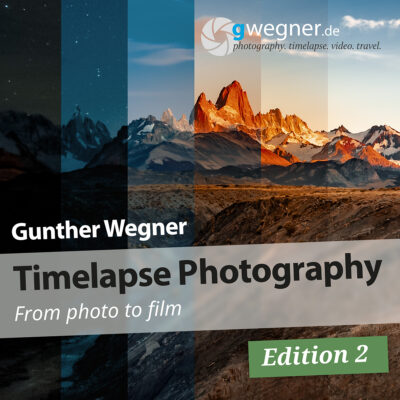








hi
how do you work with AI masking from light room, when i try to use them it doest change the lighting settings during the time laps how can i make it work
AI Masking is not supported directly by LRTimelapse. You’d need to trigger regeneration of the masks for the whole sequence in Lightroom manually.
Besides, I wouldn’t recommend using it for timelapses, because you would most likey get artifacts because of the masks being generated individually for every single image. Please come to the forum for further questions!
Thank you Gunther.
I have Lightroom 6 and I do not want to change to the new Classic version.
Should I continue with the LRTIMELAPSE version 5.6 or can I go to this new version that you present us?
Thanks for your attention.
Gracias Gunther.
Yo tengo Lightroom 6 y no quiero cambiar a la nueva versión Classic.
¿Debo continuar con la versión de LRTimelapse 5.6 o puedo pasar a esta nueva versión que nos presentas?.
Gracias por tu atención
In any case you should update to the latest LRTimelapse. Just leave the new “Masks”-Setting on 1.0 which is the compatibility mode for older LR than 11.
Please note that LRTImelapse is always only supported in it’s latest versions. You should upgrade whenever there is an upgrade. I always try to keep it backwards compatible. Otherwise I will tell so.
Hi Gunther, For those of us still using LR6 is it advisable to upgrade to to LRTimelapse 5.7 and beyond, or should we stay with 5.63?
Please see my answer to Jesus.
Thanks Gunther – works like a dream first time!! As always, we appreciate the hard work you put in to make these changes seamless.