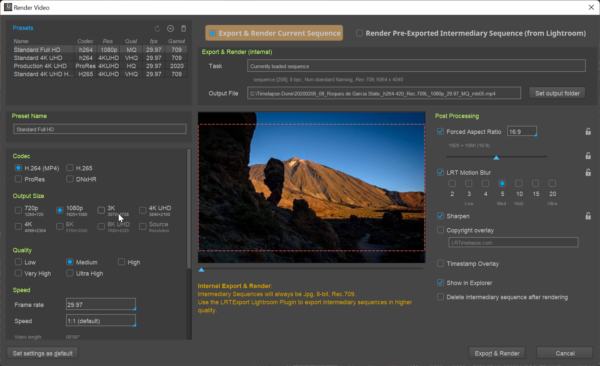LRTimelapse 6.2.1 brings an improved timestamp overlay feature, a dark titlebar on Mac and fixes some important issues.
New features
- Added a checkbox to the render dialog which allows you to export a SRT file with subtitles containing the timestamps of the image to the video output folder. This will allow it to obtain the timestamps as separate overlay and not “baked in” to the video file and enable you to further customize the appearance of the overlay in your video editor. (Pro Feature)
- Added a warning to the render dialog if a timestamp subtitle will be superimposed and additionally exported, because that might lead to a doubling by some video players.
- In Settings/Gerneral Settings you can now define that the timestamp overlay should include seconds.
- Timestamp overlays will now be accurate to the frame and not only to the second.
- LRTimelapse will now have a black title bar if the system is set to have a dark UI.
Fixes
- Disable the editor while the Visual Preview is being regenerated. This will prevent the values in the editor to be async with the developed preview if the user changes the sliders while the preview is being generated.
- In some cases the Render task was not correctly being taken over from the Lightroom Export into the LRTimelapse Render dialog.
- If you had set LRTimelapse to render in original resolution and then chose to skip the render dialog (“Last LRT Render Settings” in LRTExport) the render would fail.
- Composition dialog: the layout would break if a folder with a very long path would have loaded.
- Composition dialog: Trying to load an empty folder would not be properly caught.
- ExifTool error when the first thing after clearing settings or launching LRT the very first time was trying to take over a render task from LrC.
- Force Aspect Ratio Label in Render Dialog not Localized.
- Render Warning about rendered video exceeding the source resolution was not localized.
A special thank you goes to LRTimelapse user Bas for helping me with the improvements on the SRT timestamp overlays!
Please download and install the new version from the Download Page. If you have a former version of LRTimelapse 6 installed, there is no need to uninstall it first.
As always: make sure to close LRTimelapse and Lightroom before installing the new version.
If you have any questions, please let me know in the Forum.