Hey guys,
Adobe just announced a major change for the upcoming versions of Lightroom and Camera Raw which is a complete redesign of the gradients and paint brushes that we currently know. They call it “Masks 2.0”.
If you haven’t seen it, check out their announcement on the Adobe Blog or watch the short video they already released:
According to Adobe this is the biggest structural change to the Lightroom engine since years and I subscribe to that.
 And of course, this will also have effect on LRTimelapse. After all, LRTimelapse makes extensive use of Gradient adjustments – not only by animating the gradients that you use for your timelapse editing, but also by utilizing hidden Gradients for certain types of internal adjustments, like the Visual Deflicker and the Holy Grail Wizard.
And of course, this will also have effect on LRTimelapse. After all, LRTimelapse makes extensive use of Gradient adjustments – not only by animating the gradients that you use for your timelapse editing, but also by utilizing hidden Gradients for certain types of internal adjustments, like the Visual Deflicker and the Holy Grail Wizard.
Fortunately I had early access to betas of the new Lightroom, and so I could already work on this in the last months. It was challenging, because I had to cover many scenarios: not only the editing of new sequences with the new Masks, but I also wanted to allow the reediting of old sequences by migrating the old gradients to the new masks. And last but not least, I wanted to maintain compatibility with older Lightroom versions even though I heavily recommend to use the latest Lightroom Classic – the performance for timelapse editing is so much better in comparison to the old Lightroom 6.
I cannot disclose too many details yet, but I wanted to assure you that I have found solutions for all of the challenges mentioned above and will be publishing LRTimelapse 5.7 with support for Masks 2.0 on the same day Adobe publishes the new Lightroom Classic (estimated on October 26th, 2021).
The transition for you will be easy: In the same step where you upgrade your Lightroom you also upgrade LRTimelapse to 5.7 and the Adobe DNG Converter. Then you need to go to the LRTimelapse settings and set the Mask Mode to “2.0”. That’s it.
I will also be releasing a Video tutorial on the whole topic where I will show and explain more details – also how to reedit sequences in the old format and convert them to the new Mask version.
Personally, I think it’s great to see Adobe putting so much effort into our favorite Raw Converter to provide us with new and more powerful tools – even if that means a lot of work for me.. 😉
What do you think? Let me know in the comments below!

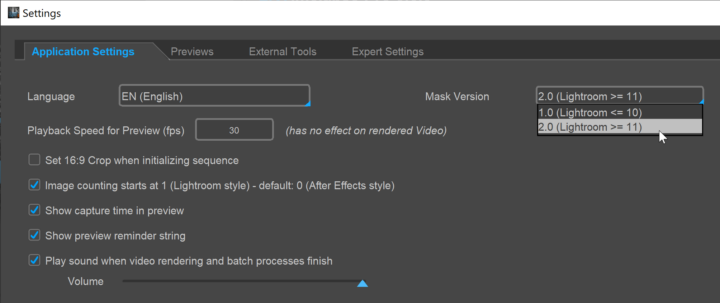











* * * * *
Wow, das sind grosse News, ich freue mich auf die Updates! Ich finde es toll dass du, so wie auch Adobe, die Produkte immer weiter entwickeln.
Hi Gunter, how much of an impact will the Lightroom upgrade and Masks 2.0 have on older LRTimelapse versions (4.8.3)?
You won’t be able to use any older LRTimelapse version with the upcoming lightroom classic. You’d need. To upgrade to the latest LRTimelapse 5 in order to get support for masks 2.0.
Many thanks once again, Gunther, for your commitment to supporting LRTimelapse. It’s great that you are ahead of the curve on this one and have a solution ready!
That’s great news! Thank you for keeping LRTimelapse at the leading edge. The new masking routines in Lightroom were long needed to keep Adobe competitive with CaptureOne and ON1, doing away with the clunky pins and providing more traditional masks for local adjustments.
I see ON1 provides a “time-lapse” function in their latest 2022 version. It primarily produces an assembled movie directly from the developed raw images but has none of the keyframe-based functions of LRTimelapse.
Great news. Thanks for the effort.
It’s great to hear that you are fully supporting the new mask model just in time! :-). This I consider as excellent support!
Thanks, but ust to clarify: of course t’s not going to be “fully” supported (stuff like paintbrushs etc. also have only been supported to a certain extent before by LRT) – but to the extend as it makes sense for timelapse, LRTimelapse 5.7 will support the new masks (basically it will be the same feature set as before). Especially the new AI bitmap masks (People/Sky) are not going to be supported (they don’t make sense for TL anyway…)
Great news! Thank you.
Die Seitenansicht auf Deutsch klappt nicht
This blog post is in English only, sorry…
Hi Gunther, Thank you for being “ahead of the curve” and providing ongoing time lapse solutions to this everchanging landscape of technology.
We really appreciate the effort you put into your software.
This troubles me. I use Lightroom version 6. I will never buy any software that is subscription-based like the current Adobe products. Please tell me that any new version and updates of LRTimelapse will be compatible with the Lightroom version that I currently own (version 6). Thank you.
It should work at the moment, and I’m not proactively cutting the compatibility. But I can’t promise that there won’t be issues in the future especially since I’m not actively testing or supporting the outdated LR versions (I plainly don’t have them installed).
LR6 is outdated and out of support since years, and I can’t stress enough that I don’t think it’s wise to use outdated software.
You are always keeping your software current with all the LR changes. I know this is your “baby” and is deeply appreciated by us LRT users!!;
I’m impressed that you are so on to this, that you have it sorted even before we get to use this exciting new masking feature later this month. Thank you.
Would be quite a nightmare for me (and all LRTimelapse users), if Adobe released such a major change, without me knowing…
Hi Gunther, I have moved away from Lightroom for all my other photographic editing / processing work, I only have an older license for Lightroom V6.
Will you ever consider making LRTimelapse able to work with another editor like: Luminar, Affinity, ON1, DXO etc.
Regards Barry
Hi Barry, currently that’s not planned. Those other raw editors just don’t provide the necessary interfaces, I’m sorry.
Great support as usual!
Thank you for your amazing work
Gunther !
Thank heavens you are out there.
I have high confidence that 5.7 will work fine with the new Adobe release and I know that nightmares will not occur !
I’ll do my very best 🙂
Hi Gunther, thanks for your hard work on this! Will there be any vector-based masks left in Lr and Lrtimelapse? I couldn’t find this information from Adobe directly, but I could see it having repercussions both for copying edits to differently sized images, as well as saving these bitmap masks to the catalog and sidecar files. I can only image how much my already large catalog would expand if all current vector masks would be changed to bitmap.
The “simple” Masks are Vector masks (Lines, Circular). Those are the only ones that can be animated by LRTimelapse.
The “AI” masks (Sky, People) don’t make sense for timelapse anyway and they also are not supported by LRT.
This is fantastic Gunther thank you for all your continued hard work.
Hi Gunther! That’s a great update, I am really excited to see what the new Lr and Timelapse can bring.
Thank you very much for your efforts on this, am sure it was a challenge…nice one!
So, this means LRTimelapse will still be backward compatible to Lightroom 6, correct?
I am still working with that, because it covers the camera hardware I own, and, as a non professional, try to avoid having endless payments to be able to use the software (you know the discussions – and I know you have here a different opinion).
It should be, but I’m not testing it.