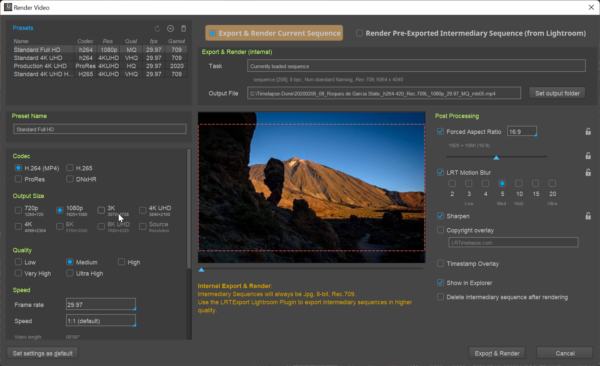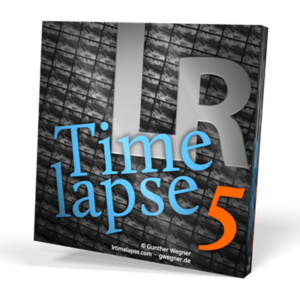 Hi guys, after quite some time in public beta, LRTimelapse 5.6.3 is now ready for you to download!
Hi guys, after quite some time in public beta, LRTimelapse 5.6.3 is now ready for you to download!
This is what’s new:
- Tiff intermediary sequences exported without color profile (for example from After Effects) could not be loaded into the render dialog. LRT 5.6.3 will now assume that such sequences are in sRGB and properly process them.
- Deleting predefined Gradients or beginning a workflow in Lightroom (still not recommended) could lead to a metadata error in Lightroom. This should not happen anymore, but still please remember not delete any predefined gradients. Just use the provided ones and leave those that you don’t need alone.
If you have a sequence that shows a metadata error in Lightroom proceed as follows:
- Remove the sequence from Lightroom.
- Go to LRTimelapse, load the sequence, do “Auto Transition”, hit Save.
- Now “drag to Lightroom” to add the sequence there again. The issues should have gone.
- Redesigned “New Version” dialog.
- Some UI Tweaks in Licensing Dialog and Log-Dialog.
- Added some missing localizations to the Render Dialog.
- LRTExport: Improved detection and correction of wrong “Path to LRTimelapse” in the LRTExport plugin.
Please download the new version from the download page. If you have a former version of LRTimelapse 5 installed, there is no need to uninstall first. Just run the new installer it will update the old version.
If you have any questions or feedback, please leave them in the forum!
PS: Do you know my LRTimelapse Expert Tips videos? Check them out, if you haven’t – those are valuable tips that will help you to get your work done in a faster and more efficient way! I’m currently working on new ones, that’s why it might be useful to subscribe to the LRTimelapse Youtube channel!
All the best
Gunther