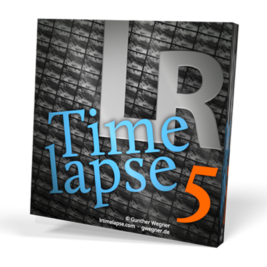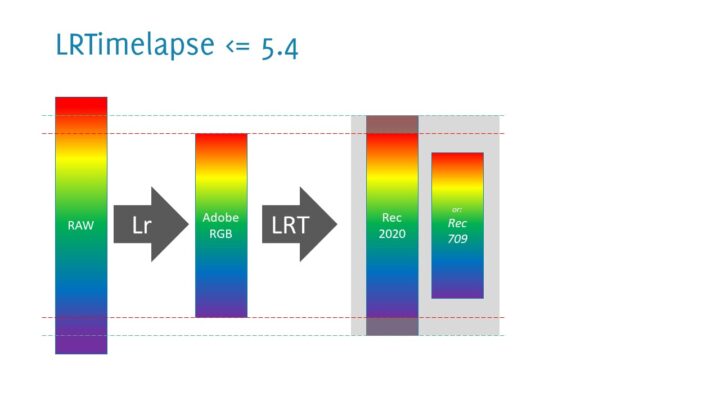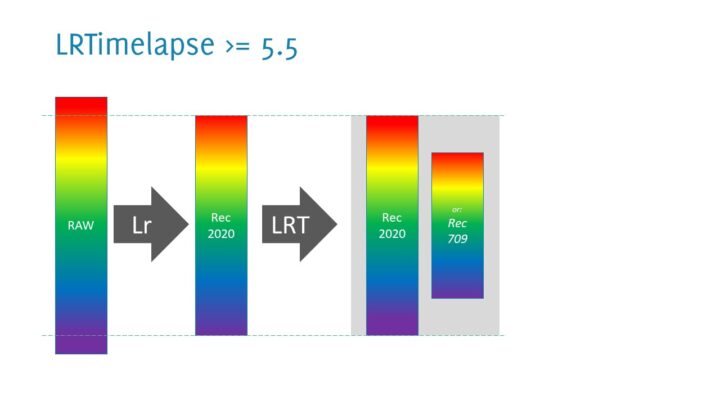Hey guys, I’m more than happy to announce that a new iteration of the LRT Pro Timer will be coming soon!
Hey guys, I’m more than happy to announce that a new iteration of the LRT Pro Timer will be coming soon!
From the feedback that I received regarding the LRT Pro Timer 2.5, the vast majority of all users were really happy with the Timer.
Finally an easy to use intervalometer aimed for the needs of pros and ambitious amateurs. No WiFi, no fiddling with a smartphone just a device that helps getting the job done the best, easiest and most flexible way possible. That was my primary goal.
In the last months I already implemented many user wishes into new firmware versions, which were available free of charge for all owners.
But there was especially one wish that I heard a couple of times, that required a change in hardware – it was the wish for a bigger display. Personally, I was always fine with the small display, since it provides the needed information. But I can also understand, that it might be hard to read for people with weaker eyes.

Left: LRT Pro Timer 2.5, Right: LRT Pro Timer 3. With version 3 there is more space to lay out the information on the display.
I listened and we worked on that during the last months and I’m now proud to present the new LRTimelapse Pro Timer 3, with a bigger OLED display which features twice the resolution and nearly 3 times the size – and of course, all the nice features that already are present in Version 2.5.
The bigger display also provides more space to lay out the information on the screen and make it even more comprehensive.

The slick aluminum-made knob is a bit heavier and feels better when operating the timer.
And there is more: the bigger display needed a better shielding from the environment. That’s why I decided to add a cover of optical precision glass on top of the display, which is scratch resistant and also shields the top of the unit better from moisture.
Also the LRT Pro Timer 3 features a slick Aluminum Knob, which is heavier and therefore feels better and more accurate when operating the Timer.
And while we had to change the housing, we added another user wish: tactile indicators for the port numbers. That means even in the dark, you will able to feel which is port one and which is port two.

Left: LRT Pro Timer 2.5, Right: LRT Pro Timer 3.0 with tactile indicators for the port numbers.
Another improvement in the hardware is the improved charging regulator, which significantly reduces battery draining when the Timer is switched off. Also it features better compatibility with different USB chargers.
But with all those great news, one thing is really important to me: the LRT Pro Timer 2.5 is not obsolete at all now – it is still available and being sold for a lower price.
It has the same functional features as the LRT Pro Timer 3 and it also will get the the same functional firmware updates in the future regarding new features.
 Recommended retail prices for the LRT Pro Timer 3:
Recommended retail prices for the LRT Pro Timer 3:
- Germany: 189€
- USA: 249 US$
- Japan: 27,900 JPY
We plan to have the LRTimelapse Pro Timer 3 available in December 2020, it depends a bit on the international shipping times to our dealers. It will be sold via Amazon nearly worldwide. Additionally I’d like to announce special cooperations with local dealers, which you should support, if you are in their reach:
Please stay tuned, I’ll let you know about the availability.
Get the discounted LRT Pro Timer 2.5 now while still available!
If you would like to take profit of the reduced price for the LRTimelapse Pro Timer 2.5, don’t hesitate. It will be sold as long as we have them in stock and of course be supported and get firmware updates in parallel to version 3. Check out the buy page.

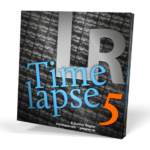 Hey guys!
Hey guys!





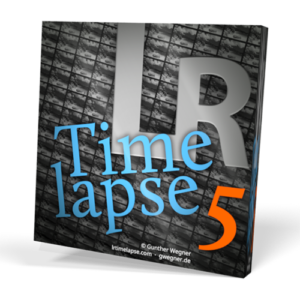

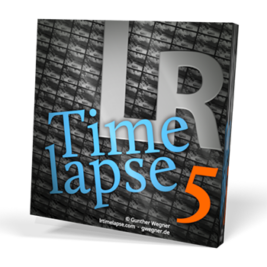
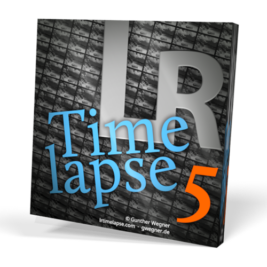 LRTimelapse 5.5.2 is ready and fixes a couple of issues that users reported.
LRTimelapse 5.5.2 is ready and fixes a couple of issues that users reported.