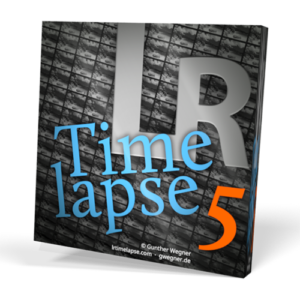LRTimelapse 5.5 features many improvements. Especially I’ve completely redone the color management – not only for rendering but also in the user interface, where the previews can now be displayed using the appropriate monitor color profile.
Here is a video where I explain the most important news:
Also in German: das Video steht auf gwegner.de auch auf Deutsch zur Verfügung!
What’s new in detail:
Color Management
- Improved color management and conversion when rendering
Export from LRTExport will now happen in Rec.2020 color space by default, leaving the maximum room for further processing. This eliminates the conversion from AdobeRGB to Rec.2020 used to take place in former versions.You’ll need to reexport your sequences from Lightroom with the new LRTExport to have the intermediary sequences created in Rec.2020 color space! Older intermediary sequences (LRT 5.4 and older) cannot be rendered in Rec.2020, only in Rec.709.The new Rec.2020 export enables you to export and render your video in Rec.2020 without any color conversion, which will allow the maximum quality when working with Video Editing programs, that support Rec.2020 like Davinci Resolve.For direct playback or if you experience any color issues (most likely because your editor or player cannot deal with the extended color ranges) you can and should render in Rec.709 in LRTimelapse. You will then only have one single conversion from Rec.2020 to Rec.709 when rendering.Although there is a legacy option in the LRTExport Lightroom plugin to export in Rec.709, I do not recommend this. You’ll get the best results, if you always export in Rec.2020 and decide about the final color space when rendering in LRTimelapse. - Added color Management to the User Interface
Visual Previews and the Previews in Render and Composition dialogs will now be color managed if you configure the right monitor profile in the settings.
This will produce color accurate previews in LRTimelapse.You need to activate the color management under Settings / Preview Settings and select your monitor profile there in order to get the right color management. This only makes sense, if you have a calibrated monitor and your OS has the monitor profile assigned. Normally this happens, if you calibrate with a calibration device like DataColor’s Spyder. - Check out how to configure and activate Color Management in LRTimelapse 5.5 in this faq.
Rendering
- DNxHR has been introduced as new video codec. This means, you have now 4 codecs available for rendering:
- H.264 and H.265 are “consumer codecs”, best used for direct playback.
- ProRes and DNxHR are “pro codecs”, best used for further processing in a video editor (NLE).
- Also I’ve added the option to select the color range. In the video world, Legal / TV Range is the common choice. In the photo-world it’s full range.
Timelapse is somehow inbetween…As a rule of thumb:- If you are going to export for further processing, you can use full range, if you NLE supports this.
- If you are rendering for direct watching or your client demands for it, use Legal Range.
- Added the option to render in DNxHR codec, which is a very good codec, if you want to further process your footage in a video editing program and don’t want to use ProRes.
- Removed MJPG codec (I guess not many were using it)
- Improved Render Speed
- New warnings in the Render Dialog, which you should consider… 🙂
- + many fixes.
GUI
- Increased Contrast for Color-Scheme in the tree and Improved readability of the menus.
- Redesigned Scrollbars
- (Windows) Removed Status Icons and Memory indicator from right of the Menu bar (on mac they weren’t present either due to the native menubar)
- Sliders will now show their values as tooltips.
Compositions
- Added color Management to Composition feature. ‘
Compositions will now be created with the same colorspace than the intermediary sequences and the ICC profile will be embedded. - Composition Preview generation can now be aborted.
General
- Improved performance for loading and preview playback
- Added support for “.jpeg” (additionally to .jpg) extensions for intermediary sequences exported with the new Adobe Bridge.
- You can now drag/drop a folder from Explorer/Finder LRTimelapse and that folder will then be loaded (Emerics Request ;-)).
- Sony ARW files with certain timestamps didn’t show intervals. Fixed.
Mac
- Changed location for addons to
/usr/local/LRTimelapse(instead of/usr/local/bin) in oder to avoid them being overwritten by other software - Uninstall LRTimelapse
The uninstall script will now be located in/usr/local/LRTimelapse/uninstall.shafter LRTimelapse 5.5 has been installed.
You can uninstall LRTimelapse completely at any time by opening a terminal and invoking/usr/local/LRTimelapse/uninstall.sh
Older versions can still be uninstalled with the uninstall script provided in their DMG archive.
Import
- Added detection of unsupported folder names when renaming folders and when creating a folder in the import dialog.
LRTExport Lightroom Plugin
- Default Export Colorspace is now Rec.2020, but of course you can still render in Rec.709 in LRTimelapse later.
- Removed the old instructions panel in LRTExport and added buttons to the help resources on LRTimelapse.com
- When long output paths were stored in the history list, the user interface could break, fixed.
The new version is a free update for all LRTimelapse 5 users.
You can download it from the download page.

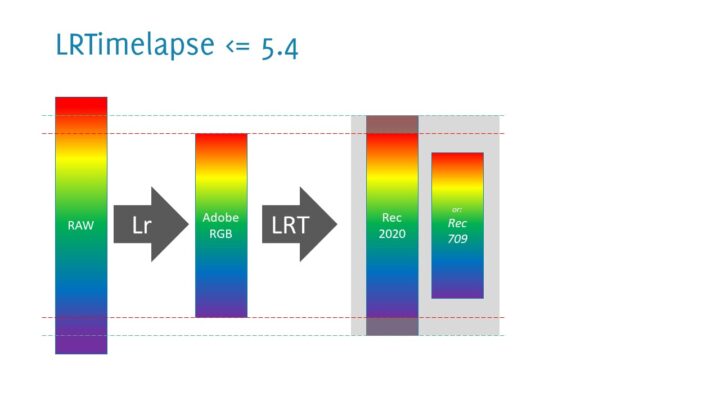
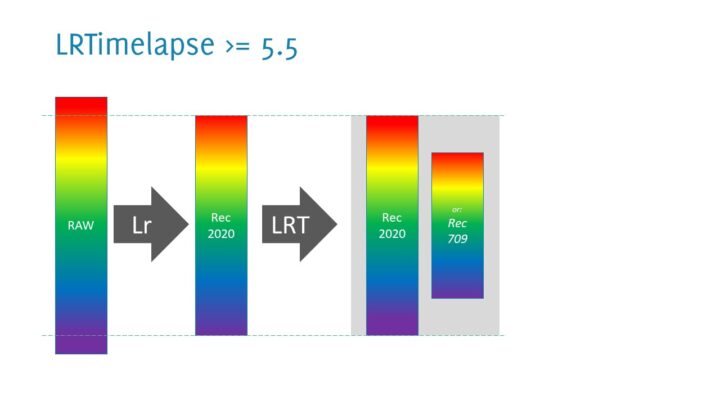
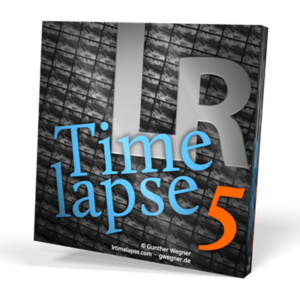 LRTimelapse 5.5 is quite a big step from 5.4, it provides many improvements and changes, that’s why I’m releasing it as public beta and I’d really love to get your feedback before releasing the final version.
LRTimelapse 5.5 is quite a big step from 5.4, it provides many improvements and changes, that’s why I’m releasing it as public beta and I’d really love to get your feedback before releasing the final version.

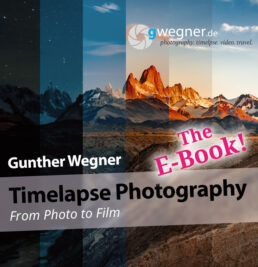

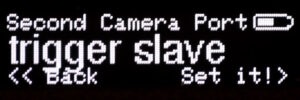
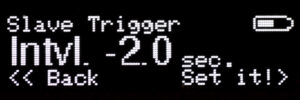
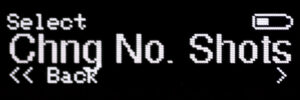

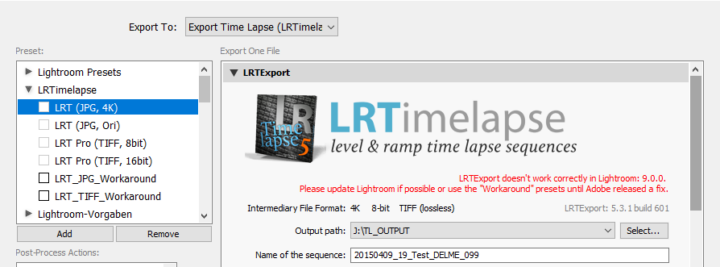
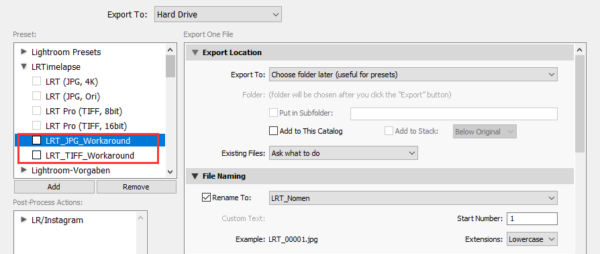
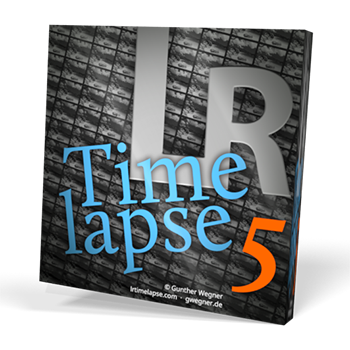 General
General