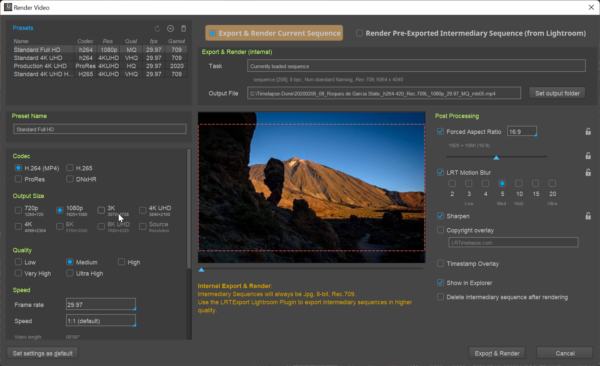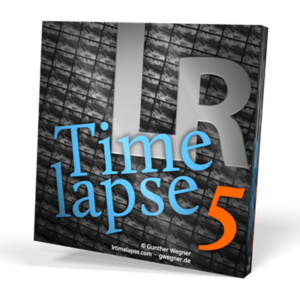 Hi guys, after more than a month in public beta, I’ve now released LRTimelapse 5.6.1.
Hi guys, after more than a month in public beta, I’ve now released LRTimelapse 5.6.1.
This is what’s new:
- Internal redesign of Metadata handling and correction in order to improve the detection and correction in difficult editing situations.
- Cached previews in the Render dialog will now get updated if the exported intermediary sequence changes for example due to a reexport. The update will happen, when reopening the render dialog and when changing the position of the scrub slider.
- Removing images from a folder or deleting images would always trigger a refresh of the directory chooser, which could cause a lag on some systems. Now if only the number of files in the directories change and not the structure, only the counted number will be updated not the whole directory chooser.
- Initialization in LRTimelapse could set a wrong color profile for some cameras causing a color shift in Lightroom. LRTimelapse will from now not initialize the color profile anymore but leave it to Lightroom to set it.
- LRTimelapse also won’t initialize the White Balance anymore to fixed values but leave it to Lightroom, to set those values according the the preferences set in the camera.
- Increased font size on notification Dialogs.
- Ctrl-Cursor Down/Up will now also respect Ken-Burns Keyframes (5*).
- By default LRTimelapse will now count the images from 1 (like Lightroom) – you can change it in the settings, if you want it to count from zero (as in After Effects).
- Fix: Sometimes the “to save” indicators didn’t get updated.
- Fix: Smooth column is hidden again.
You can download the new version on the download page. If you have a former version of LRTimelapse 5 installed, there is no need to uninstall first. Just run the new installer.
If you have any questions or feedback, please leave them in the forum!