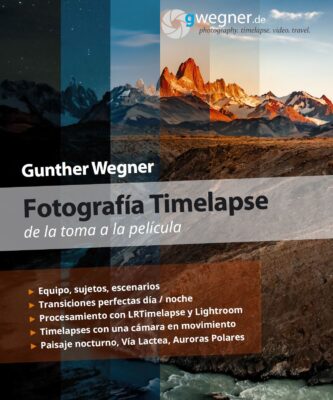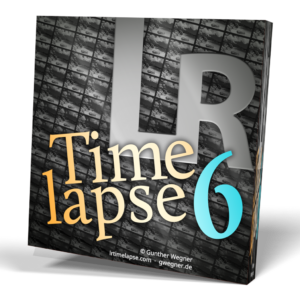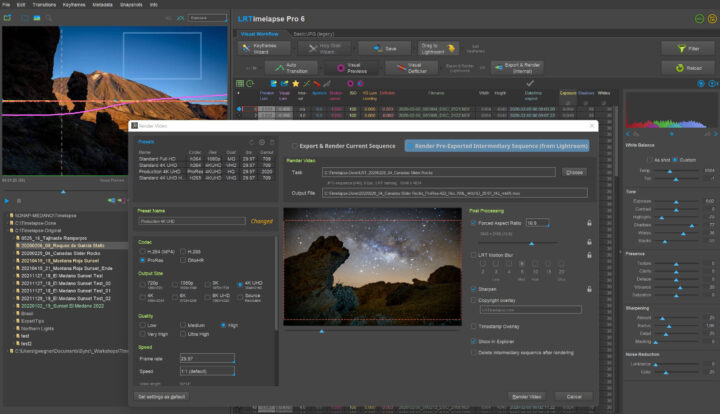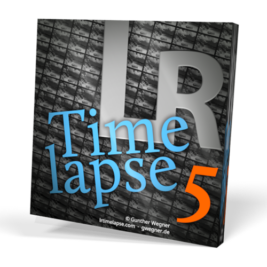I just wanted to announce, that my EBook Timelapse Photography is now also available in Spanish. (Texto en español abajo)
If you buy the EBook via my shop, you’ll now automatically get 3 download options: English, German and Spanish. My big, big Thank you goes to LRTimelapse user Antonio Jesús Alcaraz Vázquez, who did the translation in his spare time. That really impressed me!
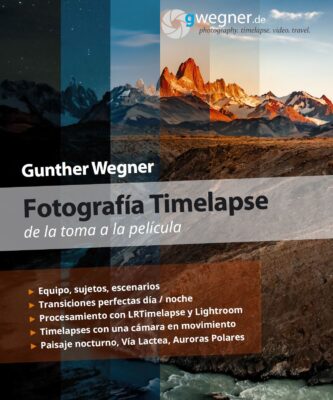 Since Antonio translated the EBook voluntarily, I’m not going to charge any extra for the Spanish version. If someone already has the EBook and would like the Spanish translation, I’ll be providing that for free. Please see the Spanish text below on how to get it.
Since Antonio translated the EBook voluntarily, I’m not going to charge any extra for the Spanish version. If someone already has the EBook and would like the Spanish translation, I’ll be providing that for free. Please see the Spanish text below on how to get it.
The EBook Timelapse Photography covers all topics which will interest timelapse photographers: from choosing the right equipment, creative subject selection, finding the correct camera settings until editing and production of the final videos.
The information that I share on 480 Pages, was acquired by me in 10 years of practical timelapse photography. I will teach you to make perfect recordings that don’t have to shy away from the comparison with the very best.
Order Timelapse Photography in all 3 languages here:
Español
Mi EBook Fotografía Timelapse ahora también está disponible en español.
Fotografía Timelapse cubre todos los temas que interesan a los fotógrafos de timelapse: desde la elección del equipo adecuado, la selección creativa del sujeto, la búsqueda de los ajustes correctos de la cámara hasta la edición y producción de los vídeos finales.
La informacion que comparto en 480 paginas, fue adquirida por mi en 10 años practicando fotografía timelapse. Te enseñaré a hacer grabaciones perfectas que no tienen que temer la comparativa con los mejores.
Si compras el EBook a través de mi tienda, ahora obtendrás automáticamente 3 opciones de descarga: Inglés, alemán y español. Mi gran, gran agradecimiento va para el usuario de LRTimelapse Antonio Jesús Alcaraz Vázquez, que hizo la traducción en su tiempo libre. Me ha impresionado mucho.
Dado que Antonio tradujo el EBook voluntariamente, no voy a cobrar nada extra por la versión en español. Si alguien ya tiene el EBook y quiere la traducción al español, se la proporcionaré gratuitamente.
Si ya has comprado el EBook Timelapse Photography en el pasado, me ofrezco a enviarte un enlace de descarga gratuita para la versión en español. Para conseguirlo, envíame un correo electrónico a support@lrtimelapse.com con el asunto: “Me gustaría el Ebook en español: <SU NOMBRE>” – por favor adjunte su factura de la compra del Ebook original. Debería encontrar la factura en su correo electrónico, busque el siguiente término: “Gunther_Wegner-Ebook_Timelapse_Photography_2020_1.00.pdf”.
Si lo haces correctamente, te enviaré un enlace de descarga gratuita. Por favor, tenga en cuenta que sin la factura adjunta a su nombre, no podré procesar su solicitud y simplemente borraré el correo electrónico.
Si aún no has comprado Timelapse Photography, puedes pedirlo en los tres idiomas aquí:
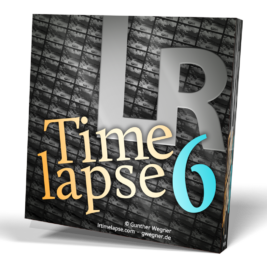 LRTimelapse 6.0.4 fixes a couple of issues reported by users in the forum.
LRTimelapse 6.0.4 fixes a couple of issues reported by users in the forum.